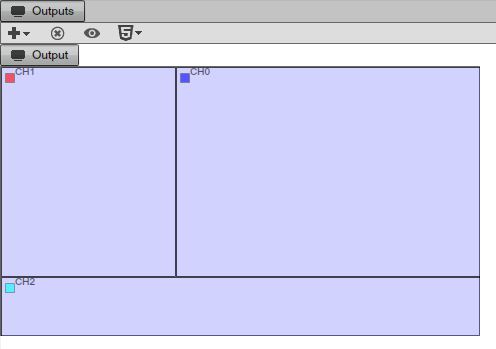Local Channels
When you create a new Campaign, the system will automatically create a local Channel for every division of the screen. The Channels have a predefined color and you can change it from the properties panel. The Screen Division has four viewers which we previously drew in the Screen’s section of the SignageStudio.
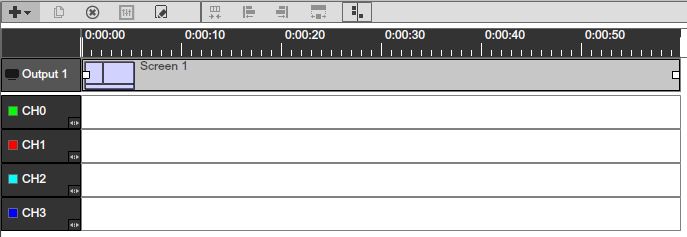
To assign a particular Channel to a region or viewer in your Screen Division:
– 1. Drag the Channel from the Timeline.
![]()
– 2. Drop the Channel into a region of the Output, where you’ll embed the content added to the Channel in the Timeline.
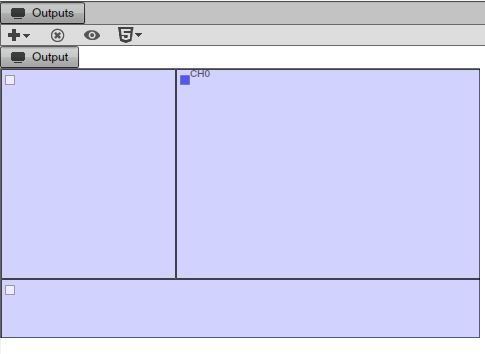
As for the example, all the Components added to the blue local Channel (CH0), will be embedded in the region located in the top right side of the Screen Division. Three more regions remain unassigned; therefore, you can add a Channel to each region.